Fruit shop sample web application on SpringMVC, Spring Boot, and Mixer2 .
This document explains how to expand and use fruit shop sample application that uses mixer2 as view technology of SpringMVC on your own develop environment.
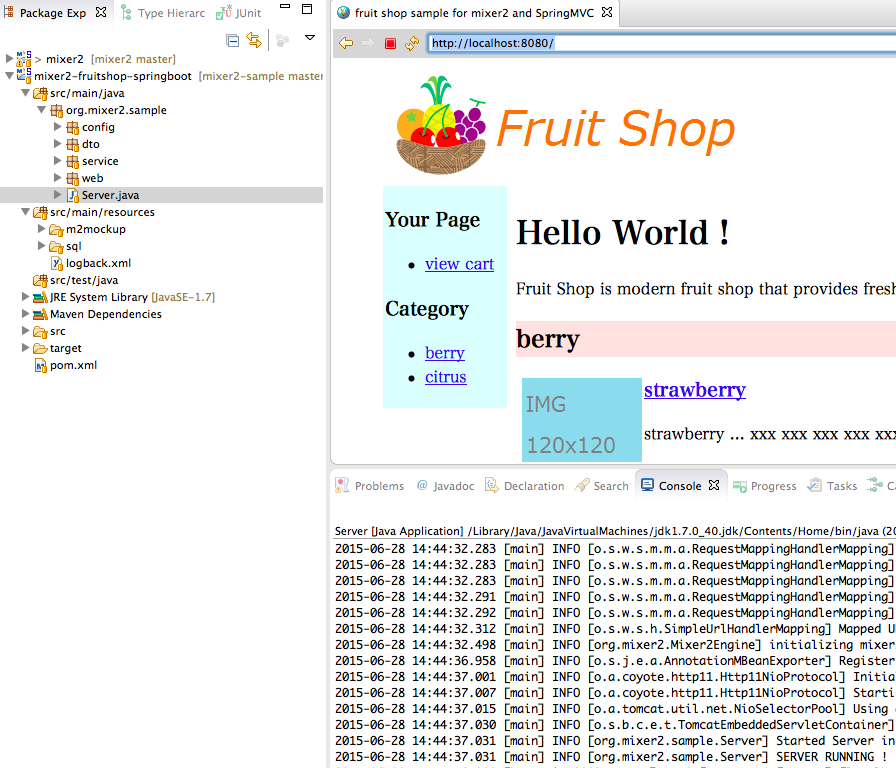
get source code from github.com
If you have no development environment, see Development Environment page.
First, you should clone the source code repository. Several sample applications are published in one repository on github.com .
Here is the how-to clone repository using eclipse EGit plug-in.
Now, Go https://github.com/nabedge/mixer2-sample/ with browser and copy the URL on clip board.
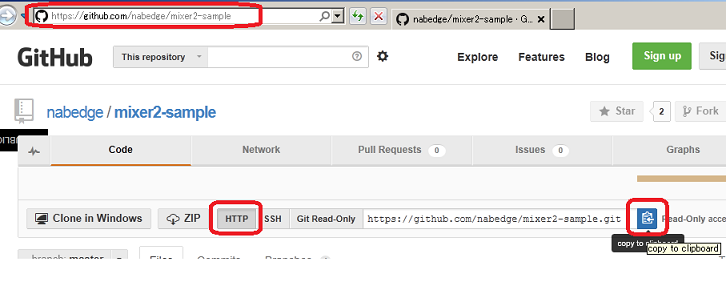
Start eclipse and open Git-Perspective.
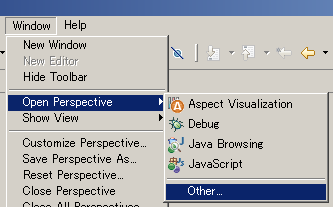
Choice "Git Repository Explorer".
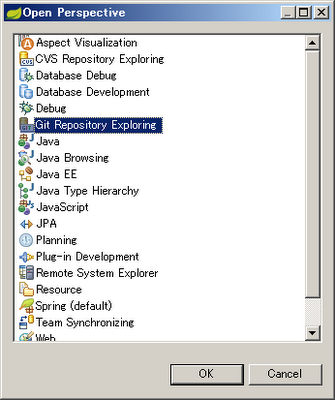
click button icon "Clone a Git Repository and add the clone to this view" .

Github repository url that you got on clip boaard firstly should be inputed already on dialog box.

At the end, Finish. and you get clone mixer2-sample repository on your own environment.
import mixer2-fruitshop-springboot project into your workspace
right-click mixer2-flowershop-springboot on "WorkDirectory" and choice "import".
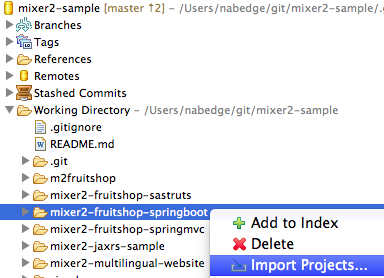
choice Import as general project radio button. click "Next" .
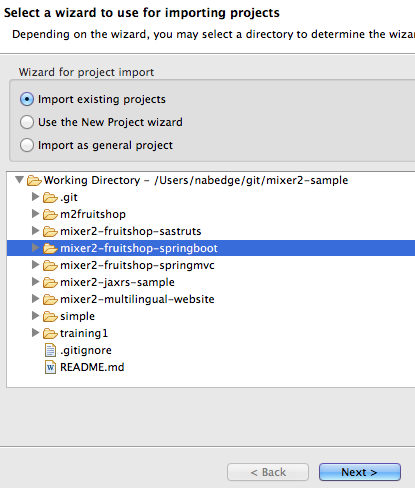
Switch the window to Java or JavaEE perspective. You can see mixer2-fruitshop-springboot on your work space.
But, this project is "general project" format. You need convert it to Maven project format.
right-click on project and choice Configure->Convert to Maven Project
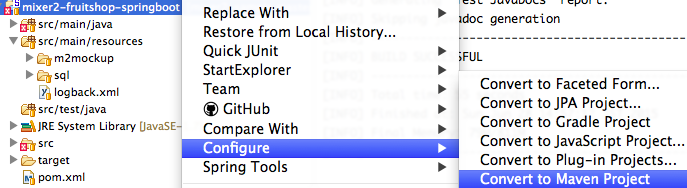
If converted successfully, tree view is re-constructed. See project icon that have small "M" mark. That is a symbol of maven project format.
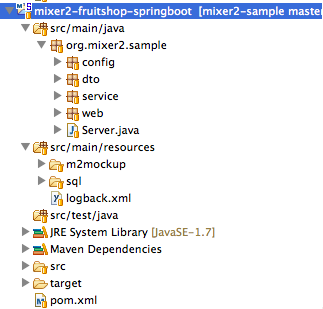
start mixer2-fruitshop-springboot project on tomcat as a web application
You can run mixer2-fruitshop-springboot application on tomcat useing eclipse. Right-click on project and click Run As -> Run on Server.
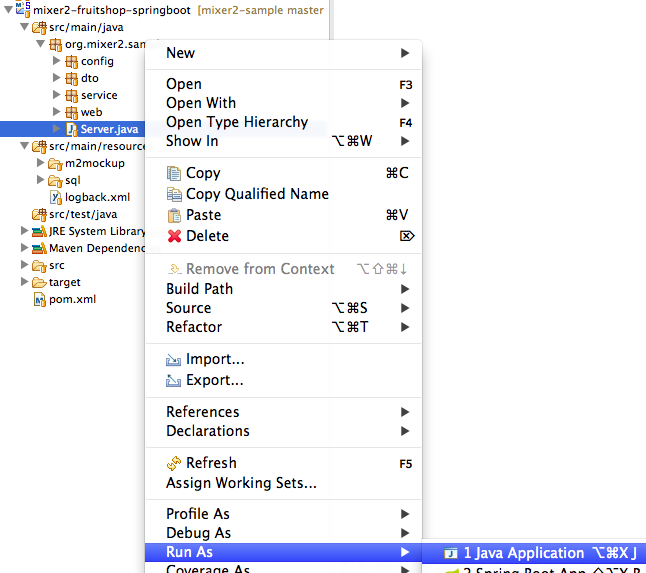
Eclipse m2e-wtp plugin compile the source and deploy it into tomcat. If you can see top page on internal browser, Congratulations!
If the internal browser don't start, You can use normal browser and go http://localhost:8080/
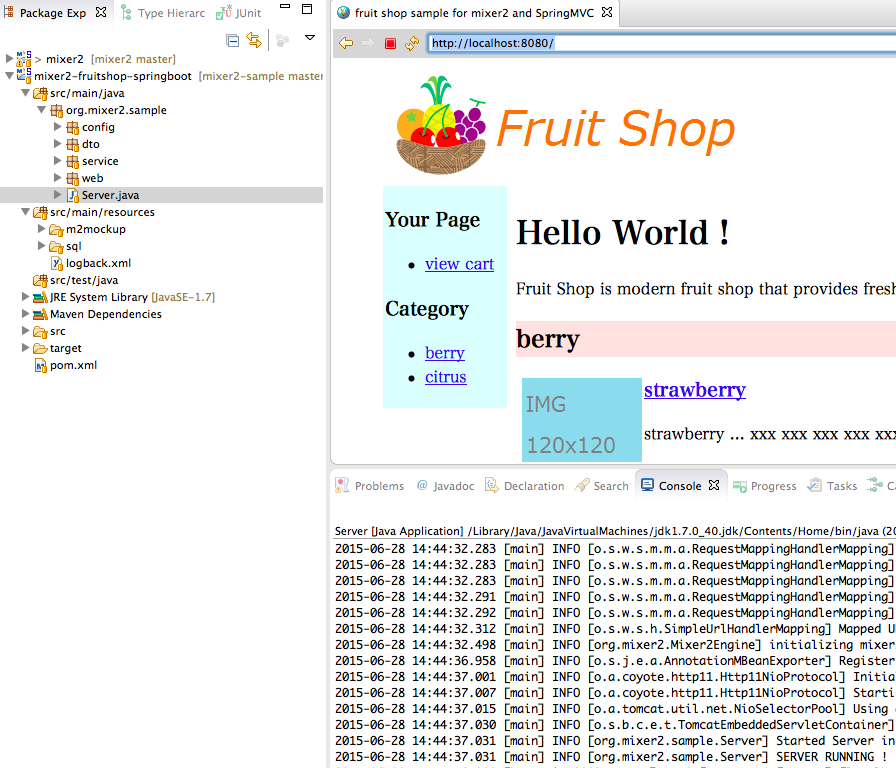
maven and web proxy
Maven will download java libraries with http(s) from central repository on internet automatically.
In some cases, you need web proxy authentication to internet access. Here is document of it on maven official site.
see use maven through proxy in FAQ page.
