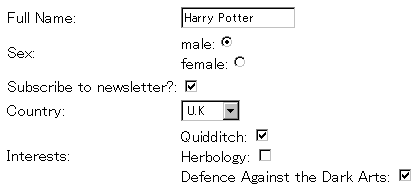Form and JavaBean
FormUtilクラスを使うと、一般的なJavaBeanの内容を、 form内のinputやselectのようなタグの内容にあてはめて出力させることができます。
template:
<html xmlns="http://www.w3.org/1999/xhtml">
<head>
<meta http-equiv="Content-Type" content="text/html; charset=utf-8" />
</head>
<body>
<form id="the_form">
<table>
<tr>
<td>Full Name:</td>
<td><input name="fullName" type="text" /></td>
</tr>
<tr>
<td>Sex:</td>
<td>male:<input name="sex" type="radio" value="male" /><br />
female:<input name="sex" type="radio" value="female" /></td>
</tr>
<tr>
<td>Subscribe to newsletter?:</td>
<td><input name="subscribeNewsLetter" type="checkbox" value="true" /></td>
</tr>
<tr>
<td>Country:</td>
<td>
<select name="country">
<option value="Japan">Japan</option>
<option value="China">China</option>
<option value="U.K">U.K</option>
</select>
</td>
</tr>
<tr>
<td>Interests:</td>
<td>
Quidditch: <input type="checkbox" name="interests" value="Quidditch" /><br />
Herbology: <input type="checkbox" name="interests" value="Herbology" /><br />
Defence Against the Dark Arts: <input type="checkbox" name="interests"
value="Defence Against the Dark Arts" />
</td>
</tr>
</table>
</form>
</body>
</html>show on browser:
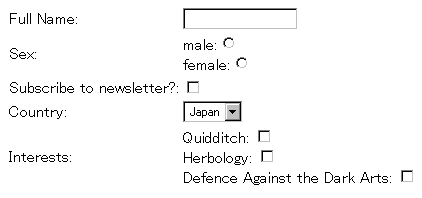
Java Bean code:
public class Bean {
private String fullName;
private String sex;
private boolean subscribeNewsLetter;
private String country;
private String[] interests;
public String getFullName() {
return fullName;
}
public void setFullName(String fullName) {
this.fullName = fullName;
}
public String getSex() {
return sex;
}
public void setSex(String sex) {
this.sex = sex;
}
public boolean isSubscribeNewsLetter() {
return subscribeNewsLetter;
}
public void setSubscribeNewsLetter(boolean subscribeNewsLetter) {
this.subscribeNewsLetter = subscribeNewsLetter;
}
public String getCountry() {
return country;
}
public void setCountry(String country) {
this.country = country;
}
public String[] getInterests() {
return interests;
}
public void setInterests(String[] interests) {
this.interests = interests;
}
}application code:
public class Foo {
public static void main(String[] args) throws Exception {
Mixer2Engine m2e = new Mixer2Engine();
Html html = m2e.loadHtmlTemplate(new File("template.html"));
Form form = html.getById("the_form", Form.class);
Bean bean = new Bean();
bean.setFullName("Hally Potter");
bean.setSex("male");
bean.setSubscribeNewsLetter(false);
bean.setCountry("U.K");
bean.setInterests(new String[]{"Quidditch","Defence Against the Dark Arts"});
FormUtil.populateForm(form, bean);
System.out.println(m2e.saveToString(html));
}
}
output:
<html xmlns="http://www.w3.org/1999/xhtml">
<head>
<meta content="text/html; charset=utf-8" http-equiv="Content-Type"/>
</head>
<body>
<form id="the_form">
<table>
<tr>
<td>Full Name:</td>
<td>
<input value="Harry Potter" type="text" name="fullName"/>
</td>
</tr>
<tr>
<td>Sex:</td>
<td>male:<input value="male" type="radio" name="sex" checked="checked"/>
<br/>
female:<input value="female" type="radio" name="sex"/>
</td>
</tr>
<tr>
<td>Subscribe to newsletter?:</td>
<td>
<input value="true" type="checkbox" name="subscribeNewsLetter" checked="checked"/>
</td>
</tr>
<tr>
<td>Country:</td>
<td>
<select name="country">
<option value="Japan">Japan</option>
<option value="China">China</option>
<option value="U.K" selected="selected">U.K</option>
</select>
</td>
</tr>
<tr>
<td>Interests:</td>
<td>
Quidditch: <input value="Quidditch" type="checkbox" name="interests" checked="checked"/>
<br/>
Herbology: <input value="Herbology" type="checkbox" name="interests"/>
<br/>
Defence Against the Dark Arts: <input value="Defence Against the Dark Arts" type="checkbox" name="interests" checked="checked"/>
</td>
</tr>
</table>
</form>
</body>
</html>show on browser: